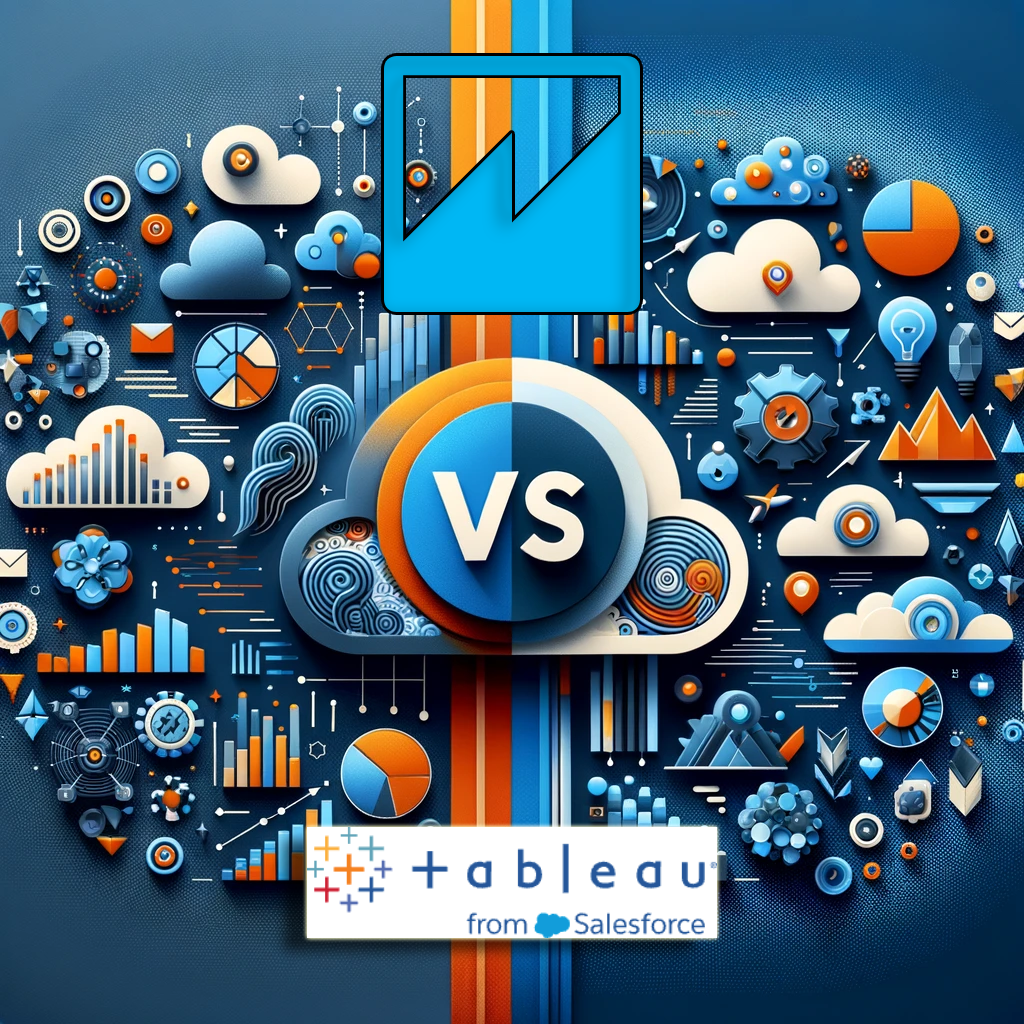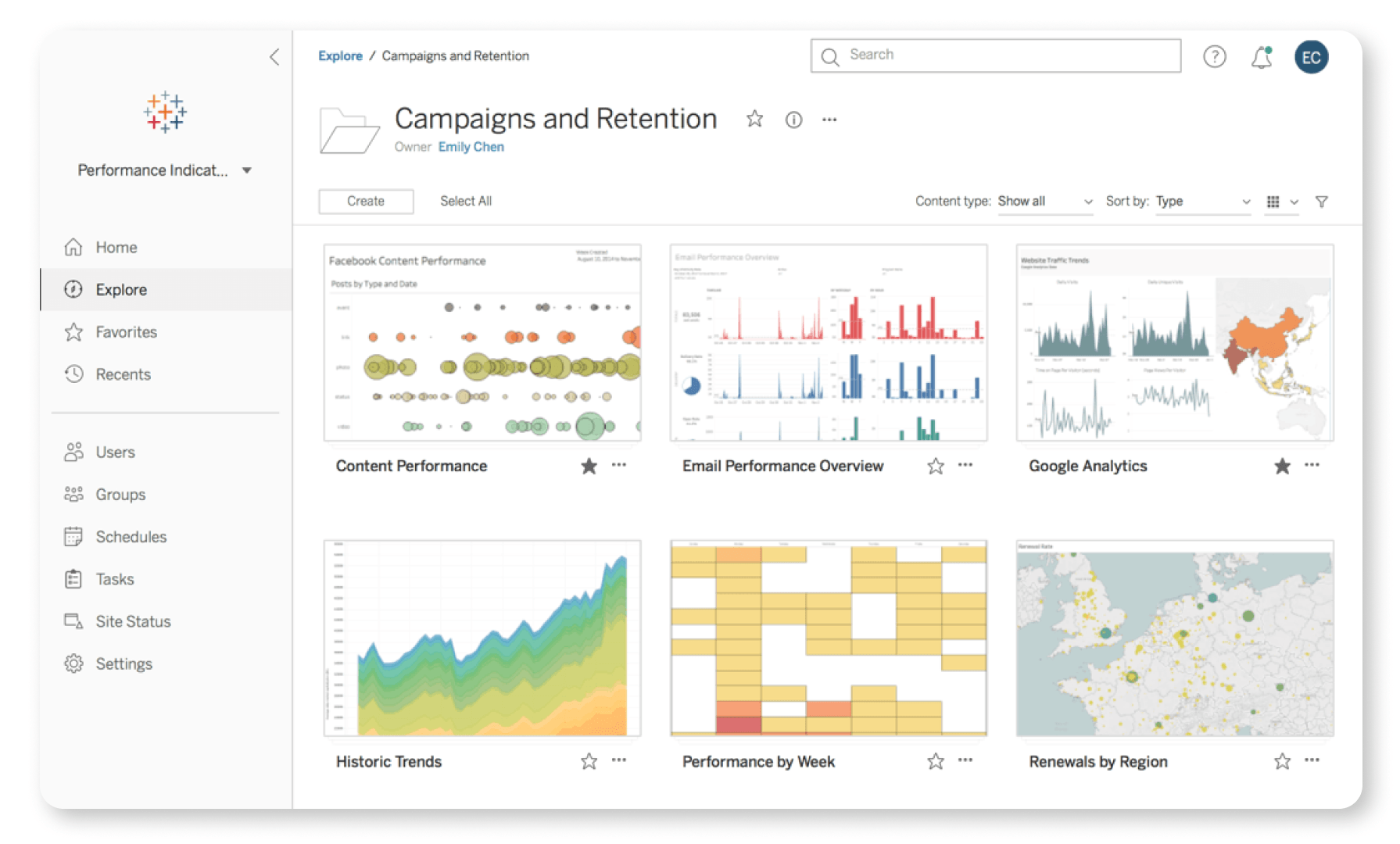In the ever-evolving field of data analytics, choosing the right tool can significantly impact an organization's ability to derive actionable insights from their data. Two of the most prominent players in this space are Amazon QuickSight and Tableau. Each offers unique strengths, catering to different business needs and user preferences. This article delves into a detailed comparison of these platforms, focusing on key aspects such as data visualization, data integration, ease of use, scalability, and advanced analytics capabilities.
Introduction to the Contenders
Amazon QuickSight is a cloud-native, scalable business intelligence service built for the cloud, offering fast, serverless insights to organizations of all sizes. Its pay-per-session pricing makes it a cost-effective solution for businesses with variable analytics needs.
Tableau, now part of Salesforce, is renowned for its powerful data visualization and analytics capabilities. It provides comprehensive tools for data analysis, catering to a wide range of users from different backgrounds, including data scientists, business analysts, and non-technical users.
Data Visualization Capabilities
Tableau sets the standard for data visualization with its extensive array of chart types, deep customization options, and interactive dashboards. Its ability to handle complex data sets and produce visually appealing and insightful visualizations is unmatched. Point: Tableau
Amazon QuickSight, while offering a robust set of visualization tools, prioritizes simplicity and speed. It enables users to quickly generate and share interactive dashboards and insights, making it a practical choice for those who value efficiency and straightforward presentations. Point: QuickSight for efficiency
Data Integration and Accessibility
QuickSight excels in seamlessly integrating with AWS's ecosystem, providing an effortless setup for users already utilizing AWS services. Its native connection to AWS data sources simplifies the analytics workflow for AWS-centric organizations. Point: QuickSight for AWS integration
Tableau, on the other hand, boasts broad data connectivity, supporting a vast array of data sources, including cloud platforms beyond AWS, on-premises databases, and web data connectors. This wide-ranging support makes Tableau a versatile tool for businesses with diverse data environments. Point: Tableau for broad data connectivity

QuickSight’s new “Seaside” theme
Ease of Use and User Empowerment
Both platforms aim to democratize data analytics by offering user-friendly interfaces and self-service analytics capabilities. Amazon QuickSight's straightforward UI and quick insights feature cater to users who need to make fast, data-driven decisions without deep technical expertise. Point: QuickSight for simplicity
Tableau offers a slightly steeper learning curve but compensates with unparalleled depth and flexibility, allowing users to explore data more thoroughly. Its extensive community and resources provide valuable support for users at all skill levels. Point: Tableau for depth and community support.
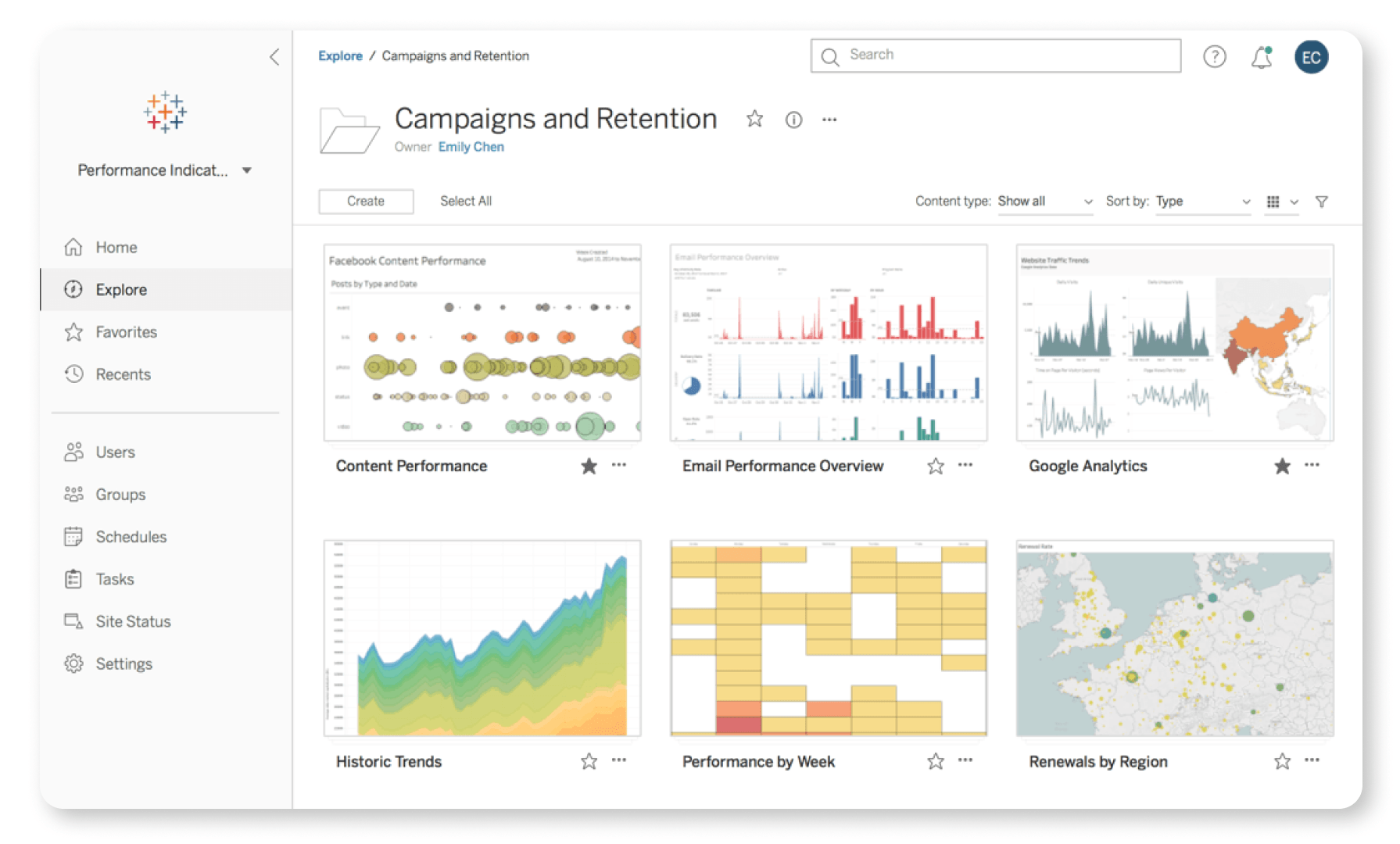
Tableau Server Dashboard
Costs Comparison
Amazon QuickSight is recognized for its affordability. It introduces a pay-per-session pricing model, which is particularly advantageous for organizations with fluctuating analytics usage, minimizing the costs associated with continuous access to analytics tools. This model, alongside its monthly subscription options without upfront fees, allows for flexible scaling of services based on current demand. Point: QuickSight for cost-efficiency
Tableau offers a more traditional but comprehensive pricing structure, aimed at a wide range of users from individual professionals to large enterprises. Its licensing can be segmented into Tableau Desktop for creating dashboards, Tableau Server for on-premise solutions, and Tableau Online as a cloud-based service. The initial investment in Tableau might be higher. Tableau's pricing reflects its value proposition to businesses that require deep data analysis and wide-ranging data connectivity. Point: Tableau for value through comprehensive features
In comparing costs, Amazon QuickSight emerges as a more budget-friendly option, suited for businesses seeking efficient, scalable analytics solutions without heavy investment. Tableau, with its higher pricing tier, targets users needing an extensive analytics toolset, providing significant long-term value for more comprehensive data analysis requirements. The decision between QuickSight and Tableau on costs will depend on the specific needs, budget constraints, and the expected return on investment from the analytics capabilities of each platform.
Scalability and Performance
QuickSight’s pay-per-session model and serverless architecture offer a scalable solution for businesses with fluctuating analytics needs, without the upfront cost of licenses or infrastructure. Point: QuickSight for scalable cost-efficiency
Tableau provides a scalable solution through its range of offerings, from Tableau Desktop for individual users to Tableau Server and Tableau Online for enterprise-level deployment. This flexibility ensures that businesses can scale their analytics capabilities as they grow. Point: Tableau for deployment flexibility
Advanced Analytics and Machine Learning
While Amazon QuickSight integrates some machine learning capabilities directly within the service, allowing for straightforward insights and forecasts, the introduction of QuickSight Q adds a significant layer of sophistication to its offerings. QuickSight Q leverages natural language processing (NLP) to enable users to ask business questions in plain language, receiving instant responses in the form of visualizations and summaries. This advanced feature democratizes data analysis further, making complex data queries accessible to non-technical users and enhancing the platform's machine-learning capabilities. Point: QuickSight for democratizing data analysis with QuickSight Q
Tableau, on the other hand, extends its reach in the advanced analytics domain with comprehensive options for data science applications. Its integration with R and Python, for instance, caters to a more technical audience, offering deep analytical capabilities, predictive modeling, and the ability to incorporate complex statistical computations within visualizations. This level of sophistication makes Tableau a powerhouse for users looking to perform intricate data analysis and leverage machine learning within their visualizations. Point: Tableau for advanced analytics and data science integration
In the realm of Advanced Analytics and Machine Learning, the introduction of QuickSight Q marks a pivotal advancement for Amazon QuickSight, enhancing its competitive edge by making advanced analytics more accessible to a broader audience.
Tableau maintains its stronghold for users requiring deep, technical analytics capabilities, thanks to its extensive support for R and Python integrations.
The choice between QuickSight and Tableau in this context depends on the users' technical proficiency and their specific needs for advanced analytics and machine learning capabilities.
Conclusion
The choice between Amazon QuickSight and Tableau depends on a variety of factors, including the organization's size, budget, technical expertise, and specific analytics needs. For AWS-centric organizations looking for a cost-effective, user-friendly solution, Amazon QuickSight offers significant advantages. Meanwhile, businesses requiring deep data exploration, extensive customization, and advanced analytics might find Tableau to be the better fit.
In making the final decision, it's crucial to consider not just the current needs but also how these tools will scale with your organization's growth and evolving data strategies.